

|
Helix is a Unix operating system. Its organization has four major
components: The kernel, the file system, the shell, and commands. The
main components of its organization that we will need to be familiar with
are the file system and the commands. Also, Unix is case sensitive, so be
careful when using upper and lower case letters with commands and names of
files and directories.
The File System: Helix allows you to organize your files in a directory tree structure. When you login to Helix, you are put into your home directory, which is designated "~username". From here, you can create your own subdirectories for organizing your own files. Different levels of directories are separated by the "/" character. Your directory tree may look something like this: 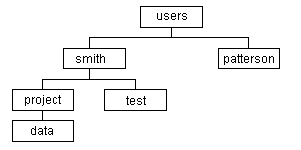 To find a particular file, you use a pathname. If you are in the home directory, smith, and want to access a file in the current working directory, just use the filename. To access the file named "data" from the directory named "smith", the pathname would be project/data. To get more information on working with files and directories in the Unix operating system, visit the GCG (see below) online manual site and read the Overview at the GCG website location. It also gives an overview of some of the more commonly used commands. Helix commands: A brief overview. GCG Quick Reference: Helix Commands |